|
Worksheets
Your calculator is too basic. Your spreadsheet is overkill. |
|
A simple Mac OS Application
like you are used to |
|
|---|---|
|
If you need to write a quick and (not so) dirty memo, you’ll probably avoid launching a full word processor.
This would create a file and you’ll have to give it a name, to save it somewhere, to remember it’s location, etc...
NO — on Yosemite, you’ll just launch Notes and type your few words.
Worksheets follows the same philosophy : it saves you from launching a full spreadsheet application to handle quick and (not so) dirty calculations. |
|
|
Worksheets runs like Notes (or Contacts, or Messages, or any document-less application) from Apple.
You select an item from the left column.
You get it’s updated content, instantly, on the right of the window.
|
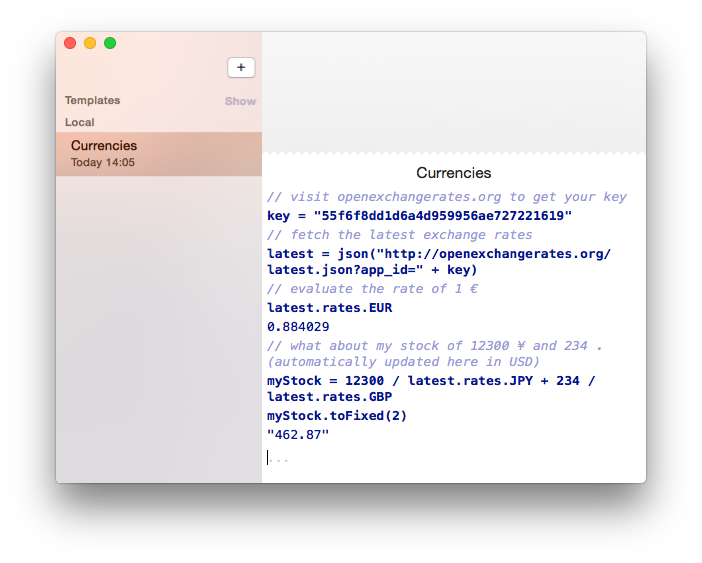
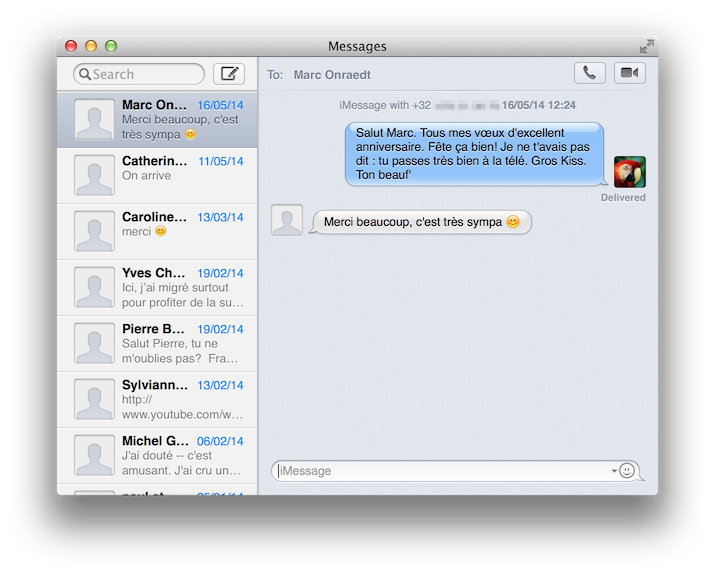
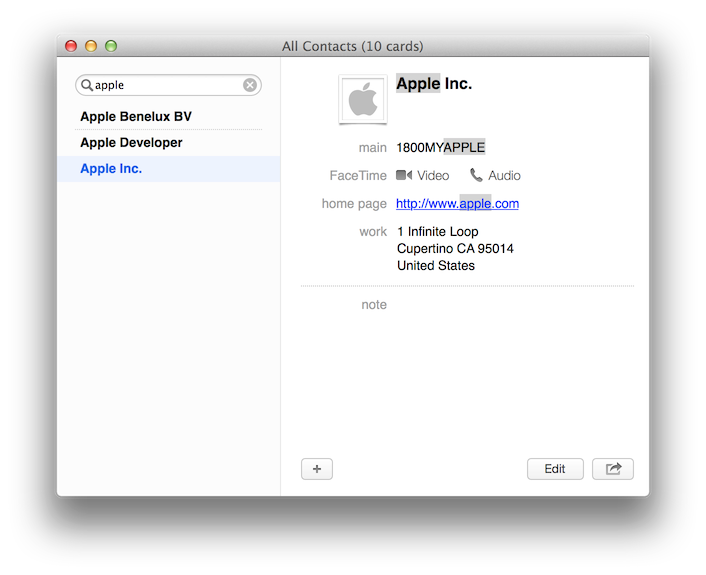
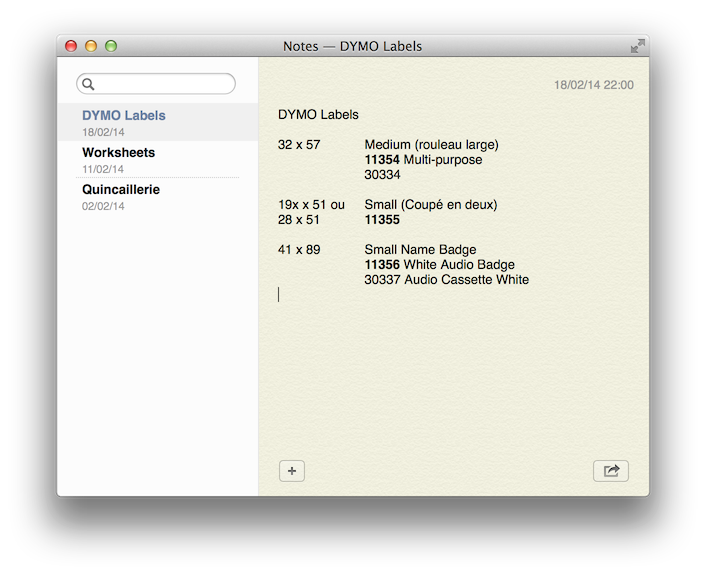
|
|
The Missing Calculator
quick and safe |
||
|---|---|---|
| If you just need to make a small operation, Worksheets advantageously upgrades classical calculators as it shows what you just typed in : you have an immediate feedback, and the opportunity to modify input before evaluation is done. | ||
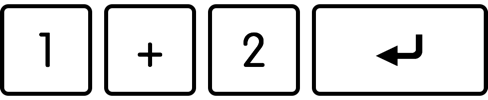
|
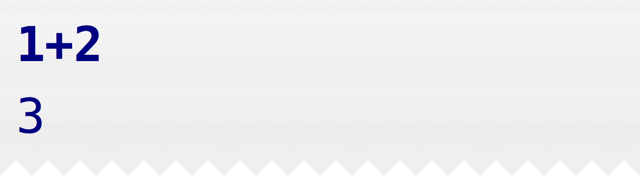
|
|
| Worksheets remembers what you asked... like Mathematica, it shows your queries in bold face, and the matching results follow... like on a paper roll. | ||
Once an evaluation is done, you have the occasion to insert back previous calculation results at the current cursor location, by fetching them in the list, using the up dans down arrow keys.
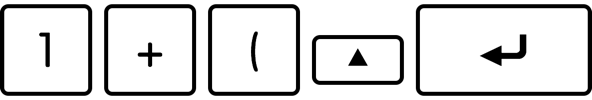
You can also double click any previous item, so you can edit them, cut or paste parts of the expression, and ask for a new evaluation. |
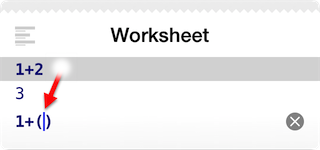
|
|
| For more complex operations, Worksheets can use so called "variables" : these are names you give to label evaluations, the way you like, so you re-use their values easily. Worksheets also let you define so called "functions" : these could be seen as named lists of operations that you would like to execute regularly... or even "libraries", to group them. | ||
|
Endless Extension Possibilities
using Javascript®, like the Web |
||
|---|---|---|
|
So if we thought it was really important for everyone in the United States to speak English, and hopefully for a large majority maybe to speak Spanish, why shouldn’t people understand how to “speak” JavaScript?
|
||
| Worksheets works with Numbers, Strings, Booleans, Arrays, Dictionaries, or other Objects (from simple ones — like Dates, to very complex ones — like XML Documents). | ||
| Worksheets knows a lot of operators and functions, and is ready to extend itself, with your own creations (a bit like you extend the power of Excel by writing your own formulas). | ||
| Worksheets ships with ready to use templates, for helping you to discover the product. |
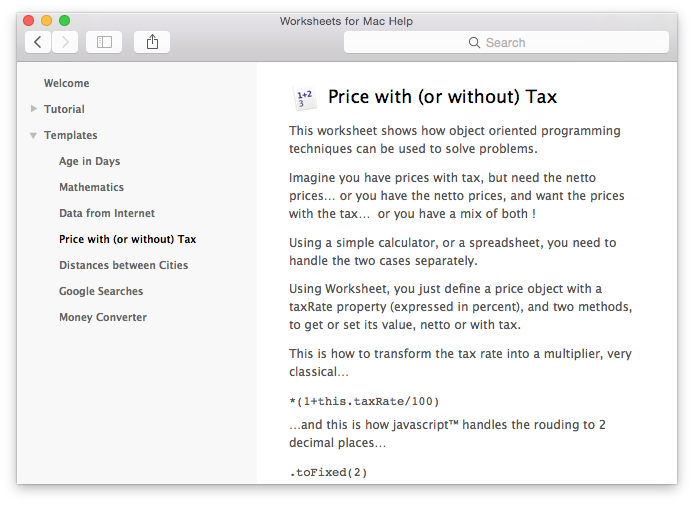
|
|
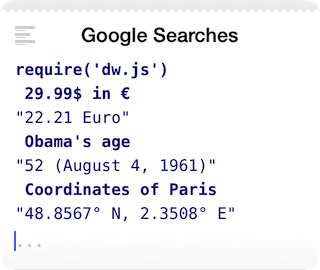
|
Worksheets can fetch remote data to work on — using classical Internet protocols — from your lab instruments, or from the entire world.
Using open source libraries could not be easier (by just giving their URL's)... and brings eventually to the evaluation of unexpected expressions ! Feel free to challenge your own creativity, discovering the power in your hands ! Get it on the MacAppStore, for your Macintosh.
|
|
|
DouWère, s.p.r.l. Petit Bioleux, 24 B-4122 Plainevaux Belgium |
© 2014-2015, Frédéric Blondiau |
|
JavaScript is a trademark or registered trademark of Oracle in the U.S. and other countries.
Excel is either a registered trademark or trademark of Microsoft Corporation in the United States and/or other countries. Mathematica is a registered trademark of Wolfram Research, Inc. |
|
| Apple, the Apple logo and Macintosh touch are trademarks of Apple Inc., registered in the U.S. and other countries. App Store is a service mark of Apple Inc. | |